Browsing "Older Posts"
Lenovo Energy Management for Windows 7 (32-bit, 64-bit) - Notebook
Lenovo Energy Management for Windows 7 (32-bit, 64-bit) - Notebook
Lenovo Energy Management for Windows 7 (32-bit, 64-bit) - Notebook
| Supported Systems |
|---|
- Lenovo G485, G585
- Lenovo G405, G505, G405s, G505s
- Lenovo G410, G510, G410s Touch, G510s Touch
- Lenovo G780
- IdeaPad P580, P585
- IdeaPad N580, N581, N585, N586
- IdeaPad Y410p, Y510p
| Supported Operating Systems |
|---|
- Microsoft Windows 7 (32-bit, 64-bit)
HP Bios Extractor Software EXE To Bin tool download
HP Bios Extractor Software EXE To Bin tool download
HP Bios Extractor Software Exe To Bin tool With HxD Editor free downlod. It can extract .Bin file from Exe file easily.
HP BIOS And EC Blok code
4 259 840 bayt – (0064KB+4MB) EC: 000000-00FFFF ; Main: 010000-40FFFF
4 325 376 bayt – (0128KB+4MB) EC: 000000-01FFFF ; Main: 020000-41FFFF
4 456 448 bayt – (0256KB+4MB) EC: 000000-03FFFF ; Main: 040000-43FFFF
4 718 592 bayt – (0512KB+4MB) EC: 000000-07FFFF ; Main: 080000-47FFFF
5 242 880 bayt – (1MB+4MB) EC: 000000-0FFFFF ; Main: 100000-4FFFFF
8 519 680 bayt – (0128KB+8MB) EC: 000000-01FFFF ; Main: 020000-81FFFF
8 650 752 bayt – (0256KB+8MB) EC: 000000-03FFFF ; Main: 040000-83FFFF
8 912 896 bayt – (0512KB+8MB) EC: 000000-07FFFF ; Main: 080000-87FFFF
4 263 936 bayt – (0064KB+4MB) EC: 001000-010FFF ; Main: 011000-410FFF
4 329 472 bayt – (0128KB+4MB) EC: 001000-020FFF ; Main: 021000-420FFF
Here you can download HP Bios Extractor Software EXE To Bin tool and other stuff for free, without any registration required.
HP DMI Latest all version download
HP DMI Latest all version download
HP provides the DMIFIT and WNDMIFIT tools for re-flashing the DMI region:
This application use to Update Hp Laptop and Desktop Machine Information like Serial number, SKU (Product Number), CT number , UUID and Build Version etc.
This is the solution for machine is not in committed state.
HP Mobile Firmware Interface Tool (DMIFIT) — this tool, introduced in 2009, combines the previous consumer and commercial notebook DMI flashing tools (HPSetCfg and BrandIT) into one package. This combined package enables one version of the utility to support all consumer and commercial product families that shipped after 2C08. This tool replaces HPSetCfg and BrandIT.
HPSetCFG and BrandIT are two older DMI flash tools that are no longer used with current HP notebooks:
HPSetCfg — used for commercial notebooks.
BrandIT — used for consumer notebooks.
Windows DMI Firmware Interface Tool (WNDMIFIT) — HP business notebooks made after 2011 must use the WNDMIFIT tool to update DMI information.
HP Dmi Latest all versions download
DMI Tools Version NbDmifit 1.0B Download
DMI Tools Version NbDmifit 1.1C Download
DMI Tools Version NbDmifit 1.1D Download
DMI Tools Version NbDmifit 1.1E Download
DMI Tools Version NbDmifit 1.1F Download
DMI Tools Version NbDmifit 1.14B Download
DMI Tools Version NbDmifit 1.14D Download
DMI Tools Version NbDmifit 1.15 Download
DMI Tools Version NbDmifit 1.18 Download
DMI Tools Version NbDmifit 1.19 Download
DMI Tools Version NbDmifit 2.0A Download
DMI Tools Version NbDmifit 2.0E Download
DMI Tools Version NbDmifit 2.0F Download
DMI Tools Version NbDmifit 2.02 Download
DMI Tools Version NbDmifit 2.03 Download
DMI Tools Version NbDmifit 2.05 Download
DMI Tools Version NbDmifit 2.06 Download
DMI Tools Version NbDmifit 2.07 Download
DMI Tools Version NbDmifit 2.08 Download
DMI Tools Version NbDmifit 2.09 Download
DMI Tools Version NbDmifit 2.10 Download
DMI Tools Version NbDmifit 2.12 Download
DMI Tools Version NbDmifit 2.13 Download
DMI Tools Version NbDmifit 2.14 Download
NbDmiFit-2.14
1. Extract Nbdmifit-V x.xx.rar to the root of the USB key formatted as FAT32.
2. Goes to F10 -> System Configuration -> Boot options -> UEFI Boot Mode
-> Press “Enter” to enable EFI boot -> Select “Accept” -> Save and exit.
3. Press F9 then “External USB Hard Drive” -> Press enter to run startup.nsh
4. Follow menu to commit AMT and AT.
Chose 1 to commit VPRO with AT, or 3 to commit Non-VPRO with AT
5. Press 9 and then Enter key to lock descriptor and reboot the machine.
6. Press F9 then “External USB Hard Drive”.
You should see the message “Pass!!! This machine is configured”
7. Reboot to F10 and disable EFI boot mode. Done.
How to use HP Mobile Firmware Interface Tool (DMIFIT):
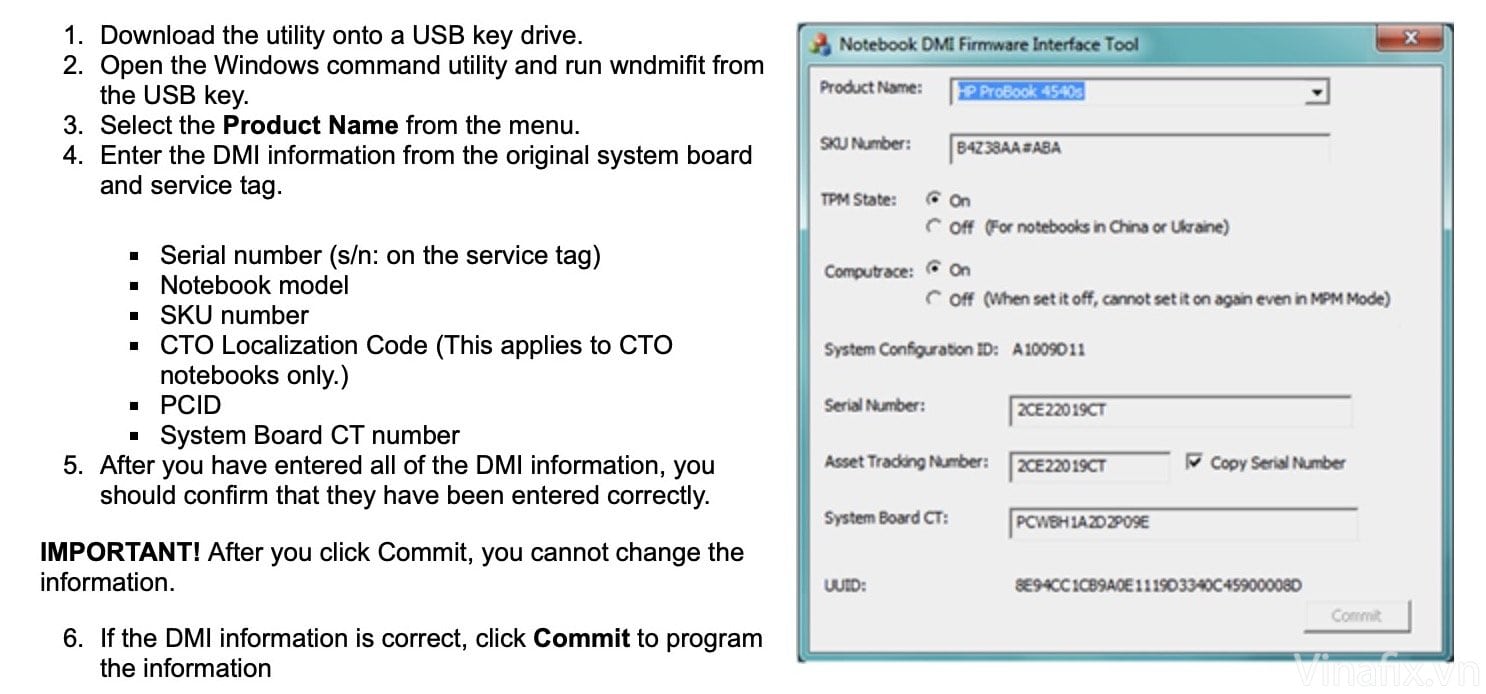
All Laptop & Desktop Boot Menu & Bios Keys (Dell, HP, Lenovo, Acer, Asus, Samsung, Microsoft, MSI, Toshiba)
Conversion Discrete To UMA 90% Testing Over --Raminfotech Laptop service Center
Sony MBX-267 Conversion Discrete To UMA
Samsung RC510-S04AE Conversion Discrete To UMA
HP 15-Ab027tx DAX11AMB6D0 Rev D Conversion Discrete To UMA
Create Windows 10 installation media
media creation tool. For more information on how to use the tool, see the instructions below.
| Your current edition of Windows | Windows 10 edition |
|---|---|
| Windows 7 Starter Windows 7 Home Basic Windows 7 Home Premium Windows 7 Professional Windows 7 Ultimate Windows 8/8.1 Windows 8.1 with Bing Windows 8 Pro Windows 8.1 Pro Windows 8/8.1 Professional with Media Center Windows 8/8.1 Single Language Windows 8 Single Language with Bing Windows 10 Home Windows 10 Pro | Windows 10 |
| Windows 8/8.1 Chinese Language Edition Windows 8 Chinese Language Edition with Bing | Windows 10 Home China |
Before you install Windows 10, it’s a good idea to save any work and back up your PC before you start. If you used the media creation tool to download an ISO file for Windows 10, you’ll need to burn it to a DVD before following these steps.
- Attach the USB flash drive or insert the DVD on the PC where you want to install Windows 10.
- Restart your PC.
If your PC does not automatically boot to the USB or DVD media, you might have to open a boot menu or change the boot order in your PC's BIOS or UEFI settings. To open a boot menu or change the boot order, you'll typically need to press a key (such as F2, F12, Delete, or Esc) immediately after you turn on your PC. For instructions on accessing the boot menu or changing the boot order for your PC, check the documentation that came with your PC or go to the manufacturer's website. If you do not see the USB or DVD media device listed within the boot options, you may need to reach out to the PC manufacturer for instructions for temporarily disabling Secure Boot in your BIOS settings.
If changing the boot menu or order doesn't work, and your PC immediately boots into the OS you want to replace, it is possible the PC had not fully shut down. To ensure the PC fully shuts down, select the power button on the sign-in screen or on the Start menu and select Shut down.
- On the Install Windows page, select your language, time, and keyboard preferences, and then select Next.
- Select Install Windows.
TL866II Plus VS Old Production
Please check the new upgrade record in the forum
Version: V10.05 --2020.3.26
1.ADDISSI25xxx
INTEL 28Fxxx TSOP48/TSOP56
ISSI29GLxxxx TSOP48/TSOP56/BGA48/BGA64
XGecu T56 Support:21482 pcs( +260 pcs)
TL866II Plus Support:15918 pcss( +66 pcs)
2.Fix some known Bugs.
Version: V8.08 Support:15411--2018.10.30
ADD: ATF16LV8C ATF16LV8CZ ATF16LV8CEXTSST26VF032B
FIXED: SST26VF064B
Version: V8.07 Support:15401--2018.10.23
ADD: ATF16V8C ATF16V8CZ ATF16V8CEXTATF22V10C ATF22V10C(UES) ATF22V10CEXT
ATF22V10CQ ATF22V10CQ(UES)
ATF22V10CQZ ATF22V10CQZ(UES)
ATF22V10CZ ATF22V10CZ(UES)
Version: V8.05 Support:15360--2018.10.20
ADD: ATF20V8B ATF20V8BL ATF20V8BQ ATF20V8BQLATF22V10B ATF22V10BL ATF22V10BQ ATF22V10BQL
next step: will add more PLD chips.
FIXED: GAL22V10B M95320W M95128W
VERSION: V8.02 Support:15315 --2018.10.16
FIXED: PIC16C54C algorithm.Version: V8.01 Support:15315 --2018.10.9
FIXED: M48T58Y algorithm.Version: V8.00 Support:15315 --2018.09.29
ADD: EC Controller KB9010/KB9012/KB9016/KB9018/KB9022the software function be improved and the window size can be zoomed.
FIXED: some known BUG.
Version: V7.38 Support:15310 --2018.09.05
ADD:ZB25VQ20/ZB25VQ40/ZB25VQ80/ZB25VQ16
/ZB25VQ32/ZB25VQ64/ZB25VQ128 ZB25LQ40/ZB25D40/ZB25D80/ZB25D16 M48T02/M48T08/M48T08Y/M48T12/M48T18/M48T35AY M48T35AV/M48T58/M48T58Y/M48T59/M48T59Y/M48T59V M48T128Y/M48T128V/M48T129Y/M48T129V/M48T512Y M48T512V/M48T513Y/M48T513V
Version: V7.35 Support:15237 --2018.08.23
FIXED: HEX files loadADD: DS1265Y DS1265AB
PIC12F1822 PIC12LF1822 PIC16F1823 PIC16LF1823
PIC16F1824 PIC16LF1824 PIC16F1825 PIC16LF1825
PIC16F1826 @DIP18 PIC16F1826 @SOIC18 PIC16F1826 @SSOP20
PIC16LF1826 @DIP18 PIC16LF1826 @SOIC18 PIC16LF1826 @SSOP20
PIC16F1827 @DIP18 PIC16F1827 @SOIC18 PIC16F1827 @SSOP20
PIC16LF1827 @DIP18 PIC16LF1827 @SOIC18 PIC16LF1827 @SSOP20
PIC16F1828 PIC16LF1828 PIC16F1829 PIC16LF1829
Version: V7.32 Support:15188 --2018.07.17
ADD: MB85R256HBQ4010YMA/BQ4011YMA/BQ4013YMA/BQ4014YMA/BQ4015YMA
BQ4011LYMA/BQ4013LYMA/BQ4014LYMA/BQ4015LYMA
FIXED: DS1245/DS1250 Algorithm(read and write)
Version: V7.30 Support:15169 --2018.06.29
ADD: GD25Q32C/64C/127C/128C OTP Security Registers programmingLH28F640BFE-PT LH28F640BFE-PB TC58NVG0S3ETA00
FIXED: W25QXX Read OTP Security Registers Algorithm
Version: V7.22 Support:15156 --2018.06.04
FIXED: M27C801 AlgorithmADD Spanish menu supported
Version: V7.21 Support:15156 --2018.05.15
FIXED: S25FL256S /512S PIC16C71 / AT29C256 PINDetectADD chips: PIC16F87/88 SOIC20
Version: V7.11 Support:15144 --2018.04.17
ADD: GD25B32 SO8_SOP16/GD25B64 SO8_SOP16Fix:DS1220(RW) Algorithm
Version: V7.10 Support:15138 --2018.04.8
German SupportedFix:S24S45 @SOP8 MX25L6445E Algorithm
Version: V7.08 Support:15138 --2018.03.29
ADD:S25FL256S @SOIC8 S25FL256S @SOIC16Russian Supported
Fix:MX25L12845E @SOP16 Algorithm
Version: V7.07 Support:15130 --2018.03.17
ADD: IC to 15130Fix:SST39LF/VFxxxx TSOP48 Pin Detect function
Fix:Some 25 serials auto selection
Version: V7.05 Support:15118 --2018.03.01
Add English instructionVersion: V7.03 Support:15118 --2018.02.26
TL866II Plus Release First.TL866A/CS Application Software( V6.85 ) Download
Download TL866 Application software
(Old Hardware)
**********************************************









